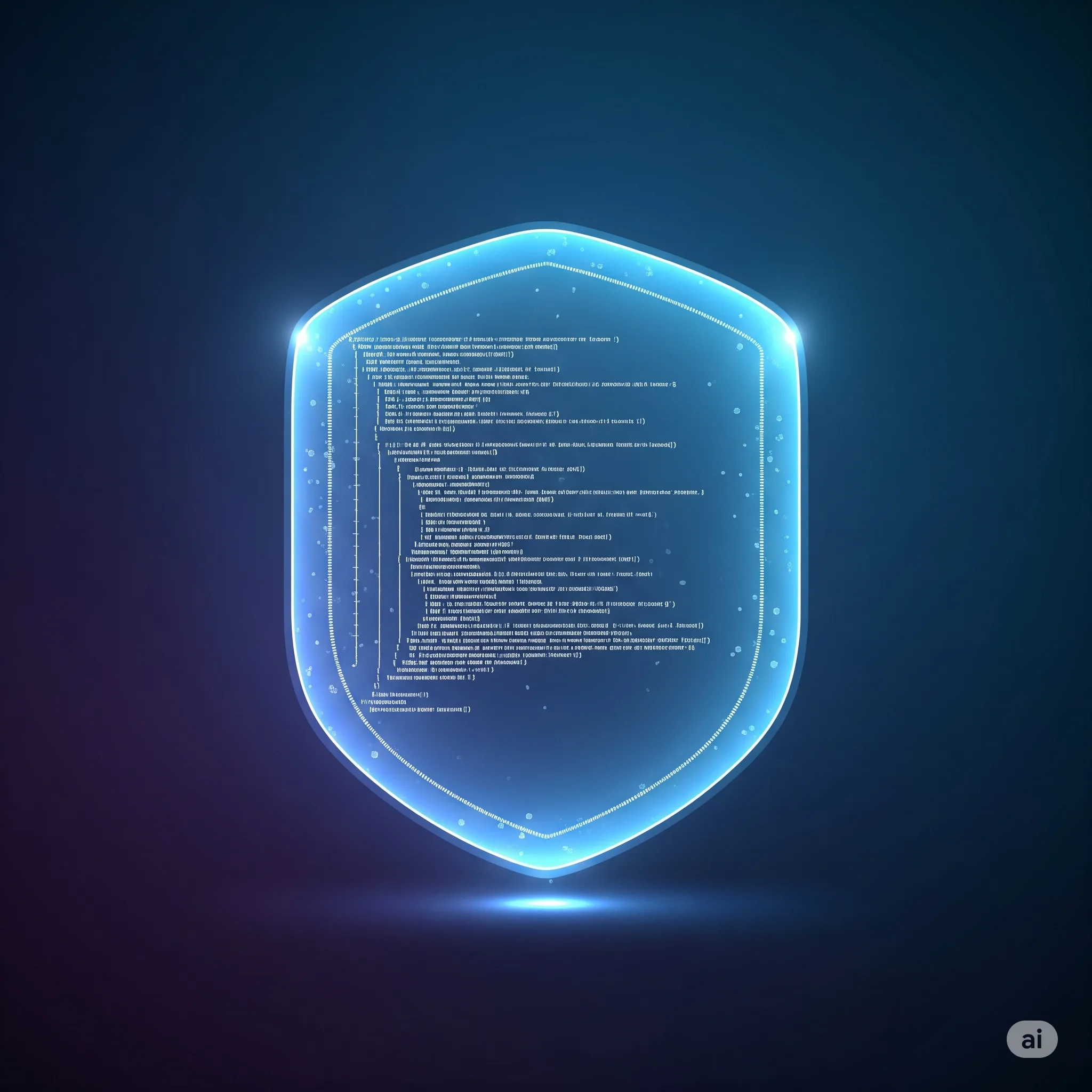The Secret to Encapsulated Code
Ever wonder how to truly hide a JavaScript variable from the tangled web of your global scope? The secret weapon in your coding toolkit might just be a JavaScript IIFE for private variables.
If you’re a junior developer or self-taught programmer aiming for cleaner, more reliable code, understanding Immediately Invoked Function Expressions (IIFEs) is a game-changer.
In this article, we’ll get into what IIFEs are, how they work their magic, and, most importantly, how they empower you to create private variables, leading to better organization and fewer of those dreaded bugs.
What Exactly is a JavaScript IIFE?
A javascript immediately invoked function expression, or IIFE for short, is a pattern. You define a function and then immediately execute it. It’s like writing a recipe, reading it, and then immediately making the dish without ever writing the recipe down on a permanent menu. The core idea behind it is to create a local scope for your code.
Think of it like this: imagine you’re cooking. You need a bunch of ingredients (variables) out on your counter (global scope) to make a specific dish. If you’re only making one dish, that’s fine. But if you’re hosting a party and making multiple dishes, your counter quickly becomes a chaotic mess. Ingredients for one dish might accidentally get mixed into another.
An IIFE is like setting up a temporary, private workspace for each dish. All the ingredients stay contained, and nothing spills out into the main kitchen (global scope), or your apron. And trust me, if you have ever tried to get tomato sauce off an apron, you’ll appreciate it!
The most common IIFE syntax looks like this:
(function() {
// Your private code goes here
var privateVariable = "I'm hidden!";
console.log(privateVariable); // Output: I'm hidden!
})();
Let’s break down that syntax:
(function() { ... }): This part defines an anonymous function. The parentheses around it are needed– they signal to JavaScript that this is an expression, not just a function declaration.(): These trailing parentheses are what actually invoke or execute the function immediately after it’s defined.
Using an IIFE, you can encapsulate your code and its variables, which is a fantastic way to avoid global scope pollution. When you declare variables directly in your JavaScript file’s main scope, you create global scope pollution. This means any script on the page can access and even change those variables. This can lead to unexpected behavior and make your code harder to manage, especially in larger applications.
Arrow Function IIFE Syntax
With the introduction of ES6, IIFEs can also be written using arrow functions, offering a more concise syntax. The fundamental principle of immediate invocation remains the same.
Here’s the basic syntax for an anonymous arrow function IIFE:
(() => {
// Your private code here
const message = "Hello from arrow IIFE!";
console.log(message); })();And a named arrow function expression IIFE:
((name) => {
console.log(`Hello, ${name}!`);
})("Arrow User");The Power of IIFE Closures: Creating Private Variables
One of the most powerful aspects of using an IIFE is its ability to create IIFE closures. A closure is a fundamental concept in JavaScript where an inner function has access to the outer function’s scope, even after the outer function has finished executing.
In the context of an IIFE, the function’s scope is created, and any variables declared within it are local to that scope. If you then return another function from the IIFE that references these local variables, those variables will persist, accessible only through the returned function.
This is the magic behind private variables in JavaScript before the introduction of let and const provided more direct scoping mechanisms.


Consider this example:
var counterModule = (function() {
var privateCounter = 0; // This is our private variable
function changeCounter(amount) {
privateCounter += amount;
console.log("Counter is:", privateCounter);
}
return {
increment: function() {
changeCounter(1);
},
decrement: function() {
changeCounter(-1);
},
getValue: function() {
return privateCounter;
}
};
})();
counterModule.increment(); // Output: Counter is: 1
counterModule.increment(); // Output: Counter is: 2
console.log(counterModule.getValue()); // Output: 2
console.log(counterModule.privateCounter); // Output: undefined (cannot access directly)
In this counterModule IIFE:
privateCounteris declared inside the IIFE. It’s not accessible directly from outside.changeCounteris also a private function.- The IIFE returns an object containing publicly available methods:
increment,decrement, andgetValue. - These public methods have access to
privateCountervia closure, allowing them to manipulate it. - Trying to access
privateCounterdirectly fromcounterModule.privateCounterwill result inundefinedbecause it’s truly private.
This pattern is the heart of the JavaScript module pattern, a very popular way to organize code and create reusable components with encapsulated state.
IIFE vs. let and const: Evolving Scoping
With the introduction of ES6 (ECMAScript 2015), JavaScript brought us block-scoped let and const declarations. This significantly improved how we manage variable scope.
These new declarations, when used within an IIFE (including arrow function IIFEs), also benefit from the function-level scope provided by the IIFE. So, the question arises: when should you still reach for an IIFE?
- IIFE for Private Variables: While
letandconstoffer block-level scope within statements likeiforforloops, they don’t inherently create a fully encapsulated “module” with truly private state in the way an IIFE combined with closure does. If your primary goal is to have variables that are only accessible through explicitly returned methods, an IIFE remains a reliable solution. - Avoiding Global Scope Pollution: Both IIFEs and
let/constare excellent tools for preventing accidental global variables. However, if you’re working in an older JavaScript environment without full ES6 support, or if you need to enforce a specific modular structure, IIFEs provide a dependable mechanism. - Older Browser Support: For projects that need to support older browsers lacking full ES6 feature implementation, IIFEs offer a consistent way to achieve module-like behavior and private scope.
- Modular Organization: IIFEs are a building block for the module pattern, which helps in organizing large codebases into logical, independent units.
It’s also worth noting that modern JavaScript offers ES Modules (import/export syntax), which have largely superseded the IIFE-based module pattern for creating encapsulated and reusable code in newer projects. However, understanding IIFEs is still valuable for working with existing codebases and grasping fundamental JavaScript concepts.
Think of it like having different tools for different situations. let and const provide fine-grained control over block scope. An IIFE is more like a self-contained factory that can produce objects with private internal workings.
Avoiding the Pitfall: Arrow Function IIFEs vs. Object Literals
One common point of confusion with arrow function IIFEs arises from their concise syntax. If you omit the final set of parentheses that immediately invoke the function, you might inadvertently create an object literal instead.
Consider this:
// This looks like an IIFE but is actually an object literal!
(() => ({ message: "This is an object, not executed code" }));
// To make it an IIFE, you need the invoking parentheses:
(() => ({ message: "This will be returned by the IIFE" }))();
In the first example, JavaScript interprets the curly braces {} immediately following the arrow function as the start of an object literal. No function is executed.
To correctly define and immediately invoke an arrow function that returns an object, you need to wrap the object literal in parentheses:
const result = (() => ({ privateValue: 42 }))();
console.log(result.privateValue); // Output: 42
This extra layer of parentheses clarifies to JavaScript that you intend to return an object from the executed arrow function.
IIFE with Parameters: Passing Values In
IIFEs aren’t limited to just executing an anonymous function. You can also pass arguments into them, making them more flexible. This is particularly useful when you want to pass in a dependency or configure the IIFE’s behavior.
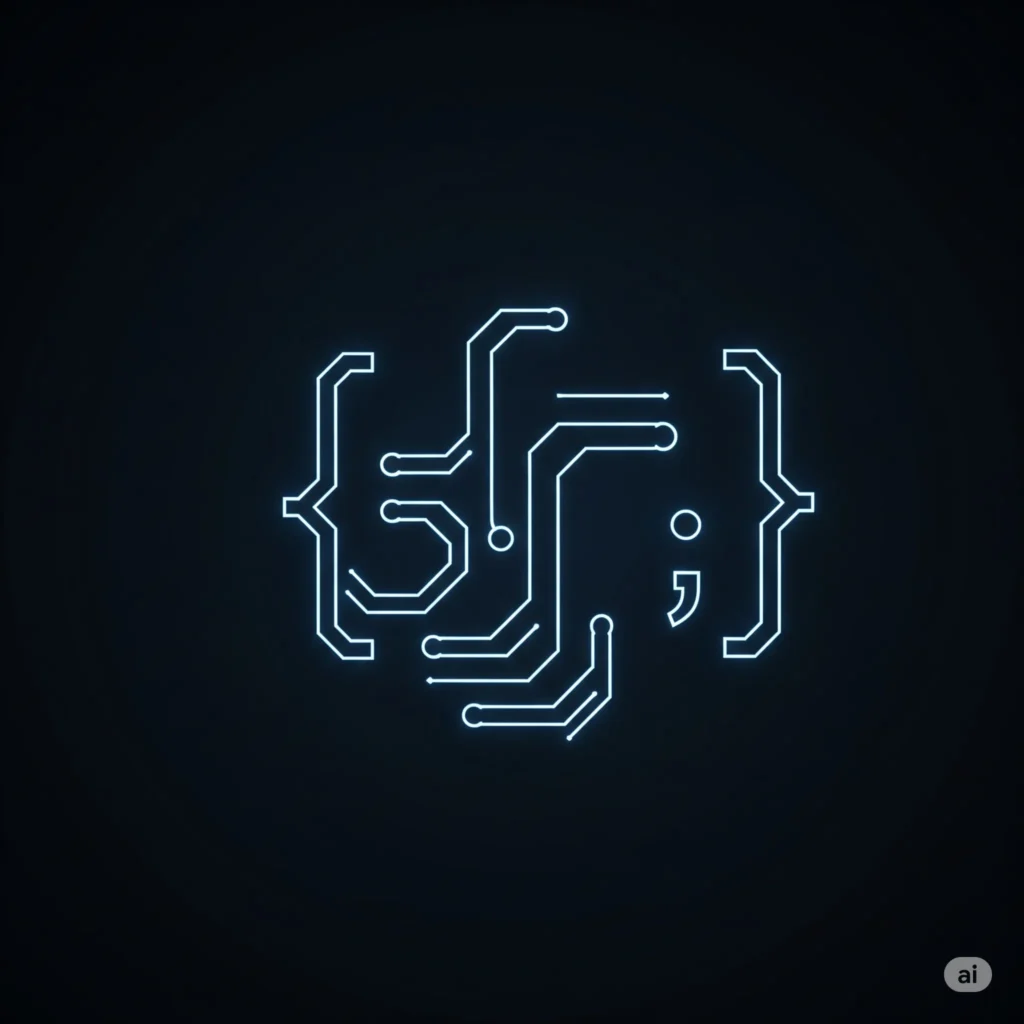
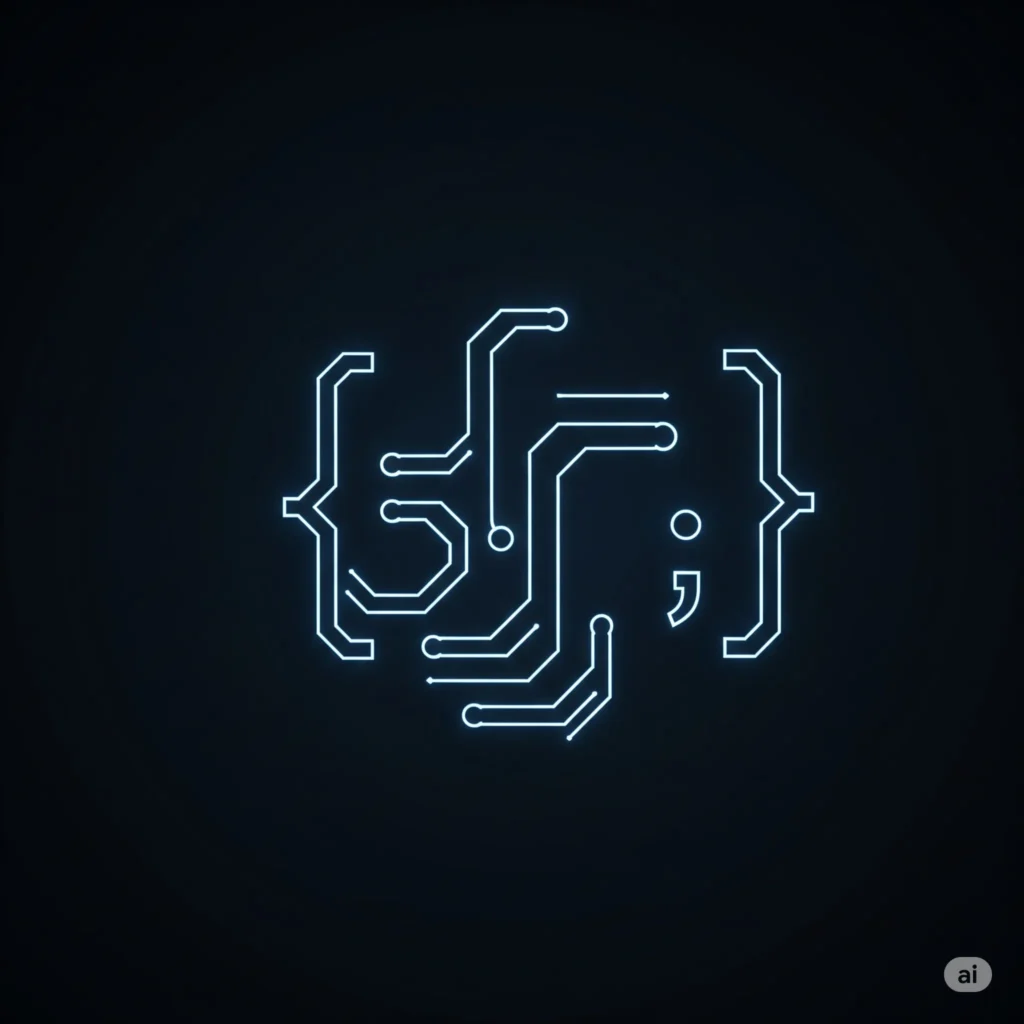
Here’s how you can use an IIFE with parameters:
(function($, global) {
// 'jquery' is now available as '$'
// 'window' is now available as 'global'
var privateMessage = "Hello from the IIFE!";
function displayMessage() {
console.log(privateMessage, "passed in:", global.location.href);
}
$(document).ready(function() { // Using jQuery
displayMessage();
});
})(jQuery, window); // Passing jQuery and the window object as arguments
In this example:
- The IIFE is defined to accept two parameters:
$andglobal. - Immediately after the function definition, we call it with
(jQuery, window). This passes the jQuery library (assuming it’s loaded and available globally asjQuery) and the globalwindowobject into the IIFE. - Inside the IIFE, the parameter
$now reliably refers to jQuery, andglobalrefers to thewindowobject. This is a classic technique to safely use libraries like jQuery without worrying about naming conflicts with other scripts that might also use the$variable. It also makes your code more explicit about its dependencies.
IIFE for Loops: A Specific Use Case
While less common now thanks to let, IIFEs historically played a key role in handling closures within for loops in older JavaScript (before ES6). The issue was that variables declared with var inside a loop were scoped to the entire function, not each individual iteration.
This could lead to unexpected behavior when using closures that referenced these loop variables. An IIFE could create a new scope for each iteration, capturing the value of the loop variable at that moment.
for (var i = 0; i < 3; i++) {
(function(j) { // Create a new scope for each iteration
setTimeout(function() {
console.log("Iteration (with IIFE): " + j);
}, 1000);
})(i); // Pass the current value of 'i' into the IIFE
}
If you ran the loop above without the IIFE, and instead used var inside the setTimeout, all the console.log statements would likely output 3 because the i variable would be 3 by the time setTimeout executed. By creating an IIFE and passing i as j, you capture the value of i at that specific moment of the loop iteration, ensuring each timeout logs the correct number: 0, 1, and 2.
Again, with let and const now providing block-level scope, this specific IIFE for loops pattern is less necessary. let i in a for loop automatically creates a new scope for each iteration.
Frequently Asked Questions (FAQ)
Q1: Is it still necessary to use IIFEs if I’m only using let and const?
While let and const are excellent for managing scope within blocks (like if statements or for loops), they don’t provide the same kind of module encapsulation that an IIFE does. If your goal is to create a self-contained unit of code with its own private state, and you want to expose only specific public methods, an IIFE (often used in the module pattern) is still a very valid and useful approach. It helps clearly delineate modules and their interfaces.
Q2: Can I use IIFEs with modern JavaScript frameworks like React or Vue?
Yes, you can. While frameworks themselves often manage component state and scoping, you might still encounter IIFEs in older codebases or in specific scenarios where you need to create temporary scopes, initialize libraries in a controlled way, or implement patterns like the module pattern within your framework components. However, the need for IIFEs solely to avoid global scope with var is diminished with modern ES6 features.
Q3: What’s the difference between an IIFE and a standard function call?
The key difference is that an IIFE is defined and executed in one go. You’re not declaring a function to be used later; you’re creating it and running it immediately. A standard function call involves defining a function separately and then calling it by its name later.
Further Reading
To deepen your understanding of JavaScript scoping and how IIFEs fit into the broader ecosystem, you might find these resources helpful:
- MDN Web Docs – IIFE: A comprehensive explanation of Immediately Invoked Function Expressions on Mozilla Developer Network. This is an authoritative source for all things JavaScript.
- MDN Web Docs – Closures: Understanding closures is key to grasping why IIFEs work for private variables.
- “You Don’t Know JS Yet” (YDKJSY) by Kyle Simpson: This is not just one book, but a fantastic, free, online book series that has been fully updated for modern JavaScript. It is widely considered one of the best resources for truly understanding the language’s core mechanics.
Conclusion
Immediately Invoked Function Expressions (IIFEs) are a powerful tool in your JavaScript arsenal. They provide a clear way to create private variables, avoid global scope pollution, and build more organized, modular code, especially when using the JavaScript module pattern.
While modern JavaScript features like let and const have reduced the necessity for IIFEs in certain scenarios, understanding their mechanics, including IIFE closures and how to use them with IIFE parameters, is vital for any developer looking to write cleaner, more maintainable code.
Keep practicing, experiment with these patterns, and you’ll soon be building more reliable JavaScript applications with confidence!
Looking for more content that new developer’s need to know to succeed? Check out these other posts: