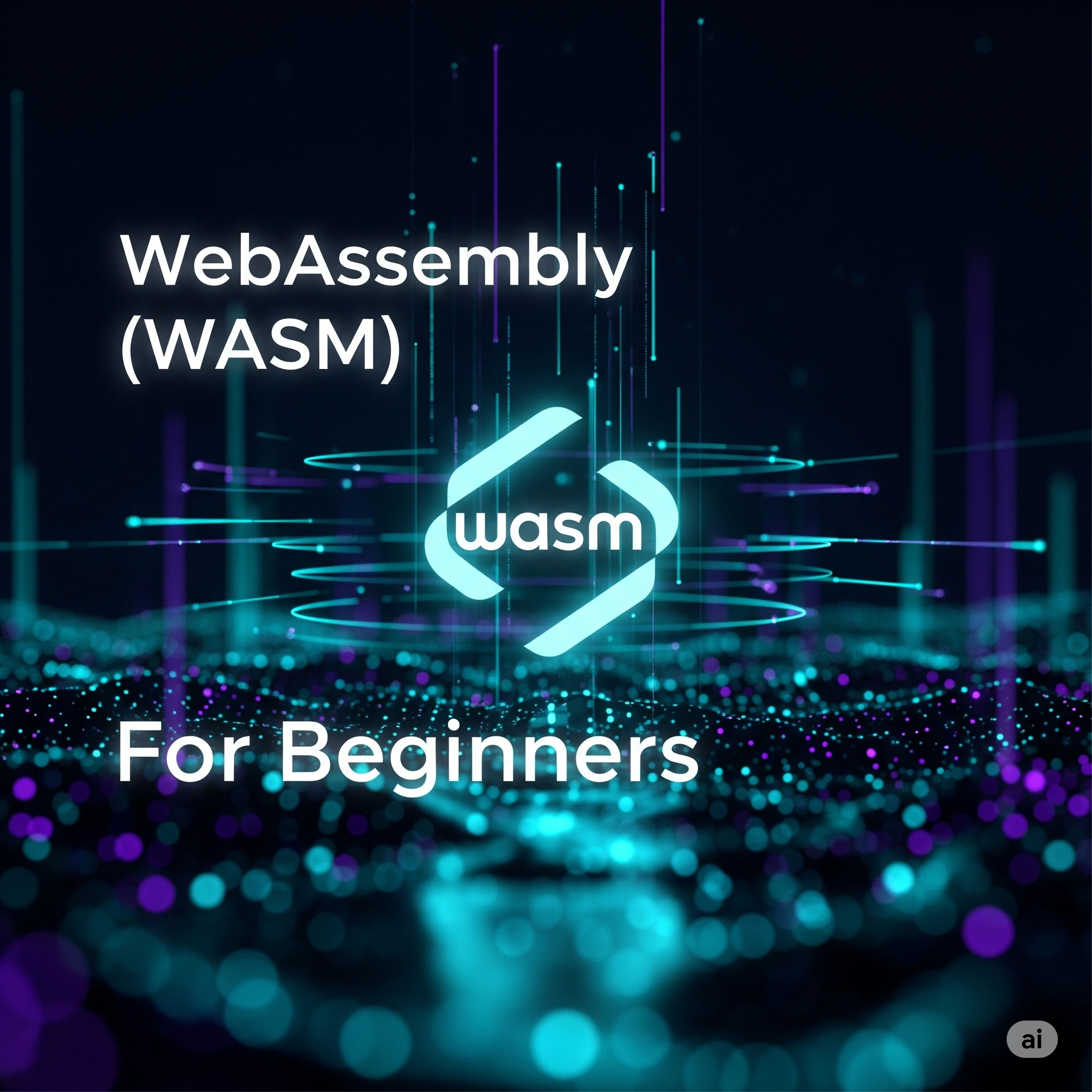Have you ever found yourself waiting for a complex application or a game to load in your browser, only to be met with sluggish performance? It’s a common frustration that can quickly turn a positive user experience into a negative one. But what if there was a way to bring near-native speed and power directly to the web? Enter WebAssembly, often abbreviated as Wasm. If you’re curious about what is webassembly and how it’s revolutionizing web development, you’ve come to the right place. This is WebAssembly Wasm for Beginners.
Who is this guide for?
This article is for front-end or back-end developers who have heard of WebAssembly but aren’t sure what it is, why it’s useful, or how to begin exploring it. No prior experience with C++ or Rust is necessary to understand the concepts. After all, this is WebAssembly Wasm for Beginners, so we will teach you everything you need to get started!
What is WebAssembly (Wasm)? A Beginner’s Explanation
Think of WebAssembly as a low-level binary instruction format that can be compiled from various high-level programming languages like C, C++, Rust, and Go. Unlike JavaScript, which is interpreted line by line, WebAssembly code is compiled and executes much closer to how native machine code does. This fundamental difference is the key to its impressive speed. It’s designed to be a portable compilation target for programming languages, enabling deployment on the web for client and server applications. For beginners, it’s important to understand that you don’t necessarily need to write Wasm directly; you can write in languages you’re already familiar with, and then compile them to Wasm.
WebAssembly vs. JavaScript: A Partnership, Not a Rivalry
A common misconception for beginners is that WebAssembly is here to replace JavaScript. This isn’t true. The reality is far more interesting: they are designed to be partners, each playing to its strengths.
Think of it like building a high-performance race car.
- JavaScript is the driver and the car’s advanced electronics system. It handles everything the user interacts with: steering (responding to clicks and scrolls), the dashboard display (updating the HTML DOM), and the radio (making API calls to fetch data). It’s flexible, dynamic, and perfect for managing the overall experience.
- WebAssembly is the custom-built, high-performance engine. It’s a specialized component designed to do one thing exceptionally well: deliver raw, blazing-fast power. You wouldn’t use the engine to control the radio, but you absolutely need it for the core task of winning the race (performing complex calculations, running a physics simulation, or editing video).


JavaScript loads the WebAssembly module (the “engine”) and acts as the bridge, telling it when to run and what data to process. This allows you to isolate the most performance-critical parts of your application, rewrite them in a language like C++ or Rust for maximum speed, and let JavaScript handle everything else.
Why Use Wasm? The Core Performance Benefits
The most significant advantage of WebAssembly lies in its wasm performance benefits. Because it’s a pre-compiled binary format, browsers can parse, decode, and execute Wasm much faster than they can parse and execute JavaScript. This translates to several tangible improvements:
- Faster Loading Times: Complex applications that previously took a significant amount of time to download and initialize can now load much more quickly with Wasm.
- Smoother Execution: Resource-intensive tasks, such as image and video editing, 3D rendering, physics simulations, and data analysis, run with a fluidity that was previously difficult to achieve in the browser.
- Reduced CPU Usage: By executing code more efficiently, Wasm can lead to lower CPU consumption, which is especially beneficial for mobile devices and laptops with limited battery life.
- Predictable Performance: Wasm’s low-level nature leads to more consistent and predictable performance, reducing the likelihood of unexpected slowdowns or “jank.”
Is WebAssembly Always the Answer? When to Stick with JavaScript
While Wasm offers incredible performance, it’s not a silver bullet. Using it for the wrong task can add unnecessary complexity and even slow things down. A smart developer knows when not to use it.
Stick with plain JavaScript for:
- Direct DOM Manipulation: Tasks that involve frequently creating, deleting, or updating elements on your webpage are the bread and butter of JavaScript. The overhead of passing commands back and forth between a Wasm module and the browser to manipulate the DOM would be far less efficient than just letting JavaScript do it directly.
- Most Business Logic and API Calls: For the vast majority of web application tasks—handling form submissions, fetching data from an API, routing, and other event-driven logic—JavaScript is more than fast enough. The development speed and simplicity of JavaScript far outweigh any negligible performance gains Wasm might offer here.
- Small, Simple Projects: Every new technology has a cost in terms of bundle size and development complexity. Pulling in a Wasm module for a simple calculation is overkill. The extra kilobytes for the
.wasmfile and the setup required are not worth it if your app isn’t facing a real performance bottleneck.
Real-World WebAssembly Use Cases in 2025
The “what is webassembly” question often leads to an understanding of its capabilities, but where are we actually seeing it in action? The webassembly use cases are incredibly diverse and continue to expand:


- Gaming: High-performance 3D games that once required dedicated plugins or desktop installations are now playable directly in the browser thanks to Wasm. Think of complex 3D engines running smoothly.
- Multimedia Editing: Web-based image and video editors are leveraging Wasm to perform complex operations like applying filters, transcoding video, and exporting files at speeds comparable to desktop applications.
- Scientific Computing and Data Visualization: Researchers and developers are using Wasm to bring powerful data analysis tools and interactive visualizations to the web, making complex datasets more accessible.
- CAD and Design Software: Bringing powerful computer-aided design tools to the browser is becoming a reality, allowing professionals to collaborate and design remotely without heavy installations.
- Legacy Code Migration: Organizations can compile existing C/C++ codebases to Wasm, bringing their valuable, albeit older, applications to the web without a complete rewrite.
- Serverless Computing: Wasm is also finding its place in serverless environments, offering a secure, portable, and fast execution environment for backend logic. You can read more about this in my blog article here.
The WebAssembly Ecosystem: Key Tools for Beginners
You don’t write WebAssembly by hand. Instead, you write in a high-level language and use a toolchain to compile it into a .wasm file. Here are a few key players you’ll encounter:
- Emscripten: This is the original and most mature toolchain, designed for C and C++. It’s a powerful and comprehensive solution that can compile vast, existing C++ codebases (like desktop game engines or software libraries) into Wasm. It not only creates the
.wasmfile but also generates the necessary JavaScript “glue” code to make it run in a browser. <a href="https://rustwasm.github.io/docs/book/game-of-life/hello-world.html">wasm-pack</a>: This is the tool of choice for Rust developers. It’s a more modern tool built with the web ecosystem in mind. It excels at producing lightweight Wasm modules that integrate seamlessly with modern JavaScript package managers like npm and bundlers like Webpack. If you’re starting a new Wasm project from scratch,wasm-packis often the most ergonomic choice.- WASI (WebAssembly System Interface): This is an important emerging standard that allows WebAssembly to be used outside the browser. Traditionally, Wasm is sandboxed and can’t directly access things like the file system or network sockets. WASI provides a standardized interface for this access, paving the way for using Wasm as a universal binary format for serverless functions, plugins, and cross-platform applications. Speaking of serverless functions, you can learn more about them in my blog post “Serverless API Node.js AWS Lambda Tutorial: Build Your Backend Fast“
WebAssembly Wasm for Beginners: Getting Started
If the idea of bringing such powerful capabilities to the web sparks your interest, you might be asking, “How do I get started with webassembly wasm for beginners?” The good news is, you don’t have to be a low-level systems programmer.
As mentioned earlier, you can write your code in a language you’re comfortable with, like C, C++, or Rust, and use tools like Emscripten (for C/C++) or wasm-pack (for Rust) to compile it into a `.wasm` file. Then, you can load and interact with this Wasm module from your existing JavaScript code. This allows you to selectively offload performance-critical parts of your application to Wasm, leaving the rest to the familiar world of JavaScript.
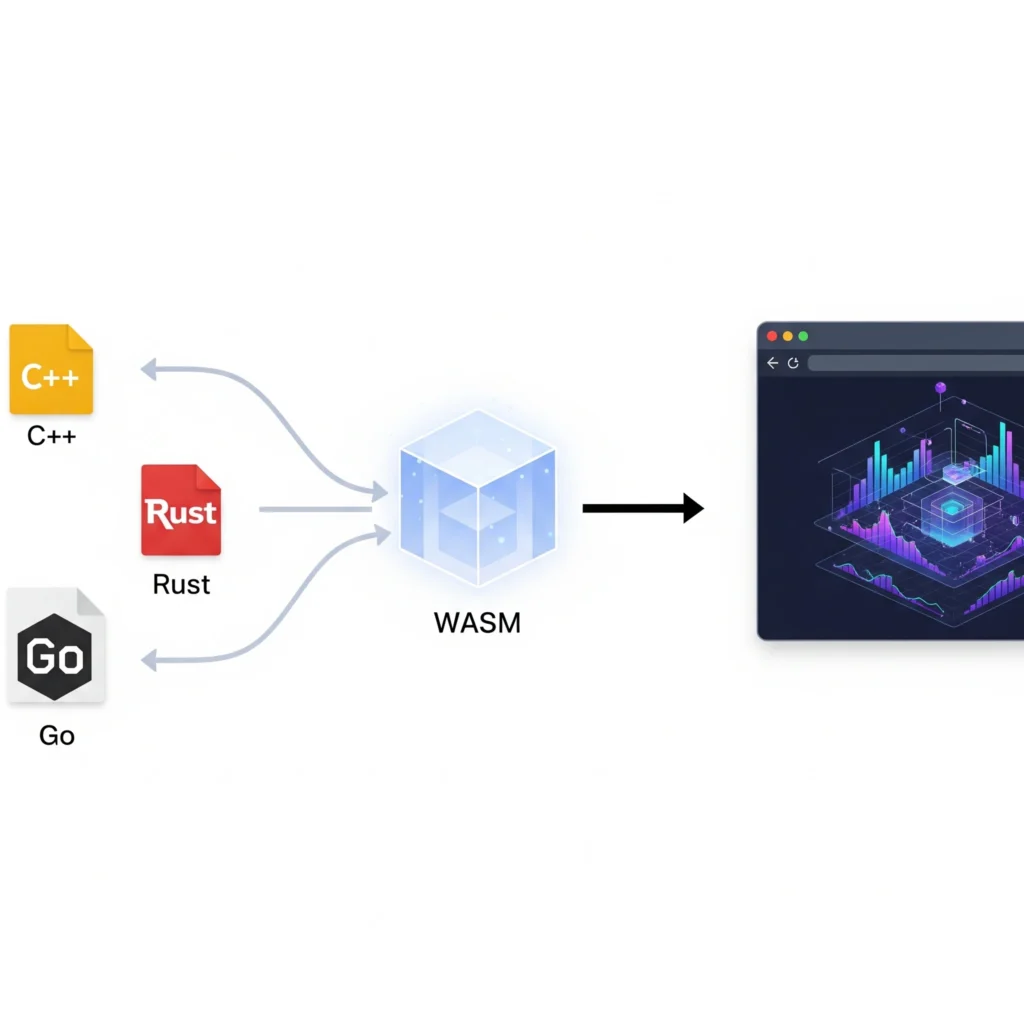
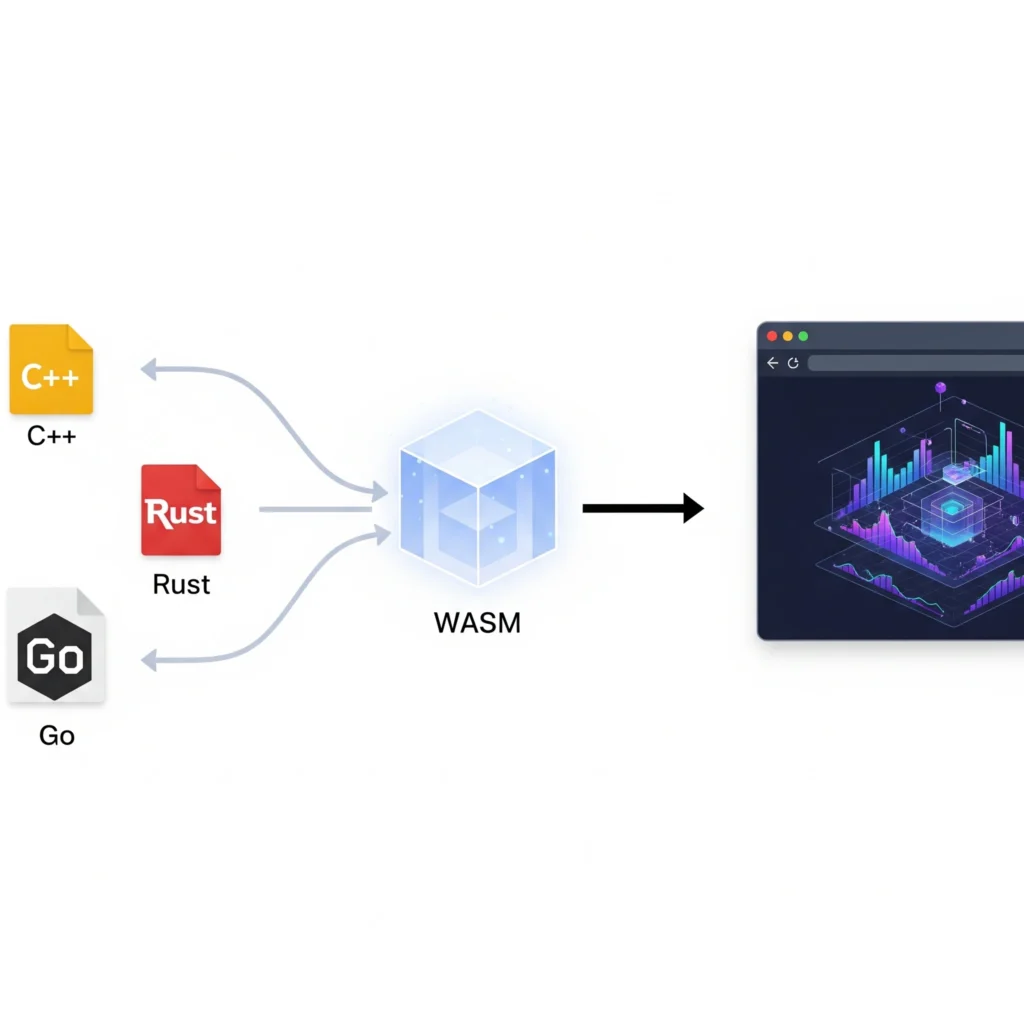
Conceptually, the process looks like this: you write a simple C function, compile it to Wasm, and then call that function from JavaScript as if it were a local module:
// simple.c
int add(int a, int b) {
return a + b;
}// app.js
import wasmModule from './simple.wasm';
const result = wasmModule.add(5, 10);
console.log(result); // Output: 15In conclusion, WebAssembly isn’t here to replace JavaScript; it’s here to augment it. By offering a way to run code at near-native speeds within the browser, Wasm is unlocking a new era of powerful, performant, and engaging web applications. Whether you’re a seasoned developer or just starting to explore the web’s potential, understanding what is webassembly and its remarkable wasm performance benefits is becoming increasingly important. The future of the web is looking faster and more capable than ever before.